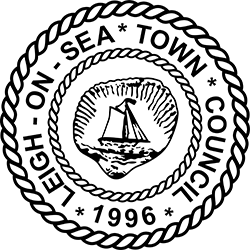Online shopping
Essex Police provide this advice:
When shopping online be a savvy shopper and always use the site’s recommended payment site or method. If they do not have one then paying via credit card is preferable. If something is too good to be true it probably is.
Choose carefully where you shop: Research online retailers, particularly if you haven’t bought from them before, to check they’re legitimate. Read feedback from people or organisations that you trust, such as consumer websites.
Prevention is better than cure
Essex Police provide ten golden rules to help you beat the scammers:
1. Be suspicious of all ‘too good to be true’ offers and deals. There are no guaranteed get-rich-quick schemes.
2. Don’t agree to offers or deals immediately. Insist on time to get independent or legal advice before making a decision.
3. Don’t hand over money or sign anything until you’ve checked someone’s credentials and their company’s.
4. Never send money to anyone you don’t know or trust, whether in the UK or abroad, or use methods of payment you’re not comfortable with.
5. Never give banking or personal details to anyone you don’t know or trust. This information is valuable so make sure you protect it.
6. Always log on to a website directly rather than clicking on links in an email.
7. Don’t just rely on glowing testimonials. Find solid, independent evidence of a company’s success.
8. Always get independent or legal advice if an offer involves money, time or commitment.
9. If you spot a scam or have been scammed, report it and get help.
10. Don’t be embarrassed about reporting a scam. Because the scammers are cunning and clever there’s no shame in being deceived. By reporting it, you’ll make it more difficult for them to deceive others.
Be aware of common scams
Amazon have highlighted their most common scams, being aware of what they are and how they work will help you to spot them and avoid losing money. These scams are everywhere, not just on Amazon.
• Order Confirmation Scams. These are unexpected calls/texts/emails that often refer to an unauthorised purchase and ask you to act urgently to confirm or cancel the purchase. These scammers try to convince you to provide payment or bank account information, install software to your computer/device, or purchase gift cards.
Remember, if you received correspondence regarding an order you weren’t expecting, you can verify orders by logging into your Amazon account. Only legitimate purchases will appear in your order history – and Customer Service is available 24/7 to assist.
• Tech Support Scams. Scammers create fake websites claiming to provide tech support for your devices and Amazon services. Customers who land on these pages are lured to contact the scammer and fall prey to their schemes.
Remember, go directly to the help section of our website when seeking help with Amazon devices or services. If you do use a search engine, use caution. Legitimate Amazon websites contain “amazon.com” such as “amazon.com/support”.
Here are some important tips so that you can identify scams and keep your account and information safe:
1. Trust Amazon-owned channels. Always go through the Amazon mobile app or website when seeking customer service, tech support, or when looking to make changes to your account.
2. Be wary of false urgency. Scammers may try to create a sense of urgency to persuade you to do what they’re asking. Be wary any time someone tries to convince you that you must act now.
3. Never pay over the phone. Amazon will never ask you to provide payment information, including gift cards (or “verification cards”, as some scammers call them) for products or services over the phone.